Pop out video into a PIP Chrome Window. Works on all videos and websites. Watch video using Picture-in-Picture.
★★★★★
Picture-in-Picture (PiP) allows you to watch videos in a floating window (always on top of other windows) 📌 so you can keep an eye on what you’re watching while interacting with other sites, or applications 📱
Keyboard shortcut: Alt + P
Supports video player on Youtube, Twitch, Mixer, Facebook and many other platforms and sites 🔧
Click on the extension icon to reduce the video player on YouTube and other sites 💎 This window will play videos on all pages of the browser.
How does it work:
★ Find a video and start it playing 🔔
★ Click on the extension icon to reduce the video player on YouTube and other sites 📣
★ Select the Floating Picture in Picture mode (PIP) and you’re good to go.
★ Note: while you are free to browse other sites as the video plays in a pop-out, you must keep the original tab open. Picture-in-Picture Plus is a powerful tool to watch video on mini video player for all sites.
✔ Picture-in-Picture is a lite addon that gives you access to video on all site with just one click 🔥
✔ Picture-in-Picture for all is extension that is developed and maintained independently.
✔ Picture-in-Picture just makes it easy to access video in PIP for all video sites 💬
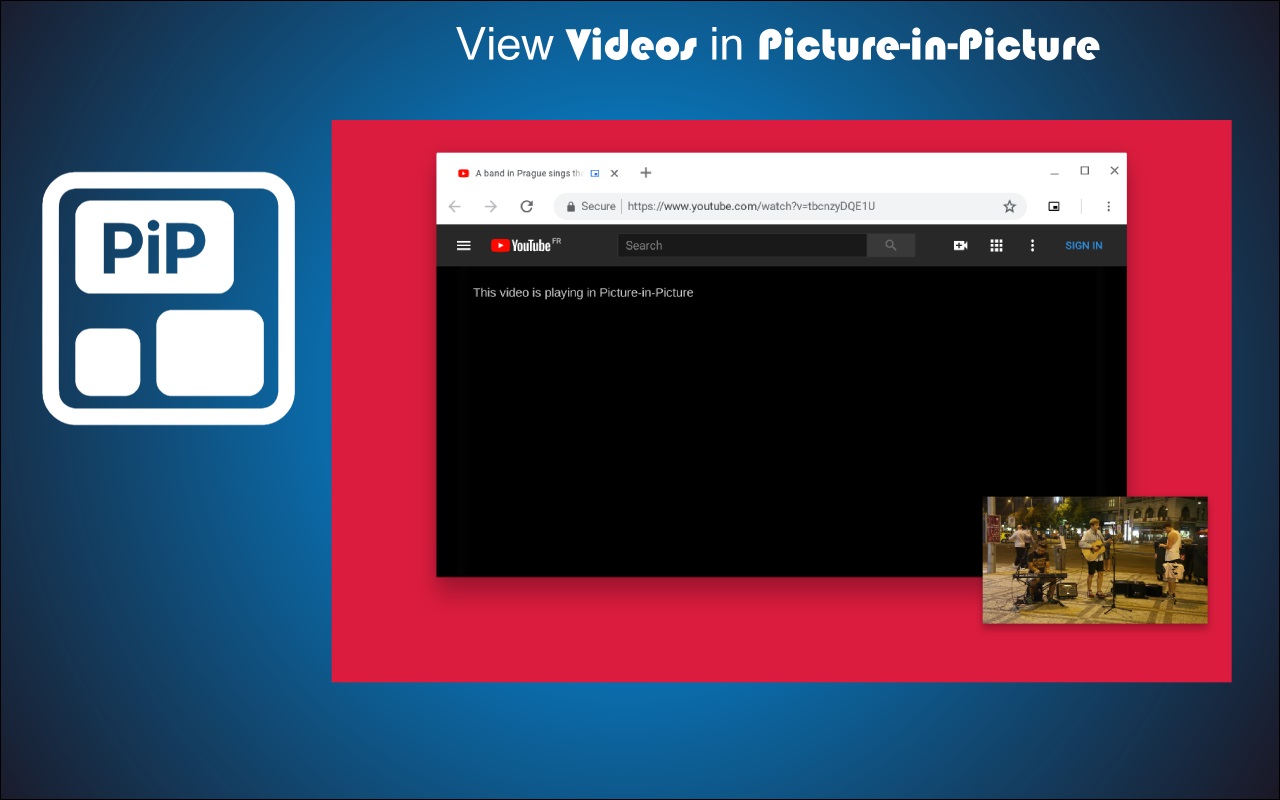

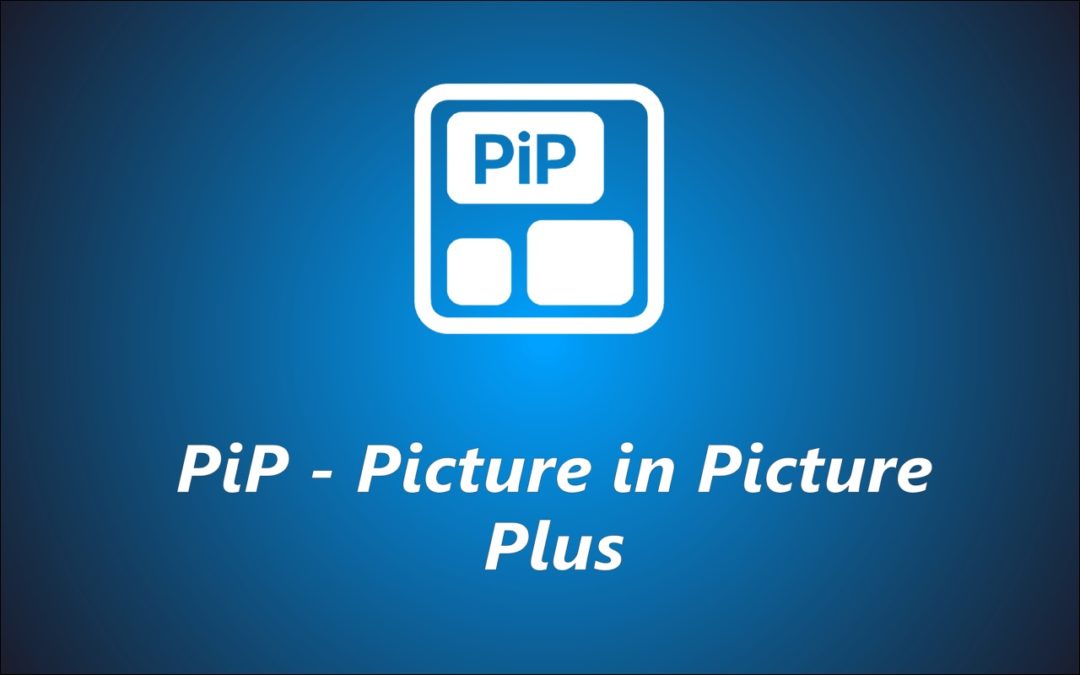
I would love to have a slidebar under the video window to go back or forward in the video, if you need help programing it or can share some code I would be grateful to help, you can contact me on email.
Thank you for the offer! Greetings.